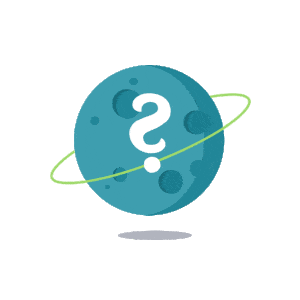Editor’s Note: Our Buy section is your trusty instalment of recommendations for useful and delightful things. This community-sourced list—which we publish once a month—is designed to save you from unreliable online reviews and glorified Insta ads. You can count instead on the collective wisdom of our wise and experienced subscribers:) This month’s theme is a bit different. Here’s a list of tools and apps to keep your finances in order—and stay out of the red.
Mobile Apps to save your pockets
Daily Pocket: This app was recommended by Dhaheem. He says the app is simple, and “it also tells you how much you can spend each day—which has a restraining effect on my spending”. It is free to download– though some features are available only in the paid version. (iOS and Android)
Wallet by Budget Bakers: This was the most recommended app among our subscribers. Abhijit finds this app easy to use and likes its which “links to most banks, and tracks the spends there, buckets expenses and gives you a snapshot of expenses on the go”. Ronit enjoys the clean UI, and loves the fact that you can also track the spending of your credit cards too. Sweta’s favourite feature is how it auto-reads the messages from the bank and auto-classifies them (to the best of its AI abilities):“It creates simple statements to figure out where things land, and the best thing is that it works across multiple indian banks”
The app is free to download, but some of the features are only accessible in the premium version. A lifetime subscription costs Rs 1700, the yearly plan is Rs 700 and the monthly plan is Rs 140/month. (iOS and Android)
Axio: Previously called ‘Walnut’, Vats uses this app because: “It gives me notifications of every expense I've made and an option to categorize every expense. It gives me a gist of expenses everyday, along with a monthly report as well.” (Android)
EZ Expense Manager: This free app is easy to use according to Bhageerathi DR: “Simple system to keep accounts of various budgets for e.g., Cash, Credit Card etc. so you know your overall expenses but they are also broken down well. You can reconcile actuals, it is cloud based and can export to CSV etc.” (iOS and Android)
Or just go old school…
A number of our subscribers prefer to use Google Sheets or Excel. Anuhsa says:
Google Sheets has a great default template for financial management called 'monthly budget' and 'annual budget' which you can customise as per your needs. I've been using it for years, and I love that I don't need to download a new app! It also can be added easily as a plug-in or widget in other productivity apps.
Satish uses the Google Sheets’ template to track expenses:
I can track every spend I make, I can customise categories, no crap, no need to worry about my data being stolen. A little difficult to track since I have to note down every expense individually but this is working wonders for me.
Abhijit appreciates the discipline enforced by an Excel sheet for monthly budgeting: “Nothing beats the practice of looking at what your expenses for the day were and figuring out how much you saved per day.”


 souk picks
souk picks